I’ve done quite a few CentOS 5.x P2Vs but this was a first for me..
Baseline first.
I use 5.1 Converter to do all Linux P2Vs.. This allows you to preserve the LVM partition state of a CentOS/Redhat system without having to convert the partitions to standard EXT3 partitions..
I’ve disabled SSL which is enabled by default in the installation of the 5.1 converter (this should be disabled at all times – it extends a simple P2V that should only take an hour to sometimes 5 to 8 hours..
I enable the “UseSudo” parameter in the Converter configuration file since Sudo is used throughout my organization and I don’t manage the Linux/Unix systems.
Down to the nitty-gritty.. I recently received the following error when trying to P2V a CentOS server..
ERROR: kernel version has to be in format 2.6.*, version 2.6.18-348.6.1.el5 is not supported.
I’ve seen this a couple times on some systems but i was able to get past it (since converter didnt delete the VM on me). I was able to boot the VMs in Linux Recovery mode and remake the INITRD myself and boot the servers fine.. But for some reason now Converter wants to delete the VMs on me *grumble grumble*…
To get around this you can edit this the converter-worker.xml file located here
C:\ProgramData\VMware\VMware vCenter Converter Standalone\Converter-Worker.xml
Edit the following line and change it to false.
<powerOffHelperVm>True</powerOffHelperVm>
Restart the Converter Services after you make this change.
This will ensure that the VM is not deleted after the P2V “fails”. Since you cannot delete a Powered on VM we can essentially tell Converter to screw off..
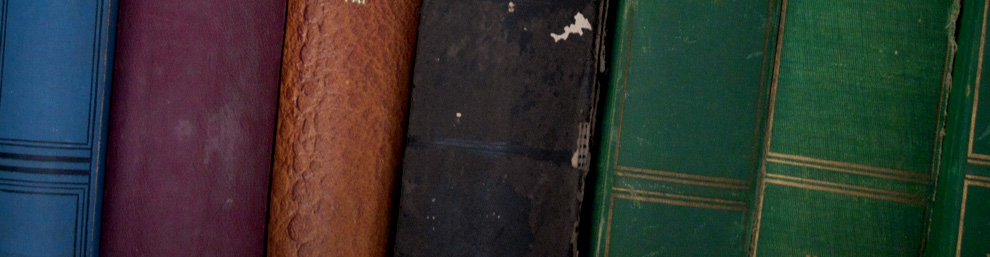
Hi,
When you say “able to boot the VMs in Linux Recovery mode and remake the INITRD”, would that be to boot and use mkinitrd to recreate initrd?
Best regards.
Yep that’s exactly what i mean 🙂